配置eth-trunk链路聚合
原理概念:
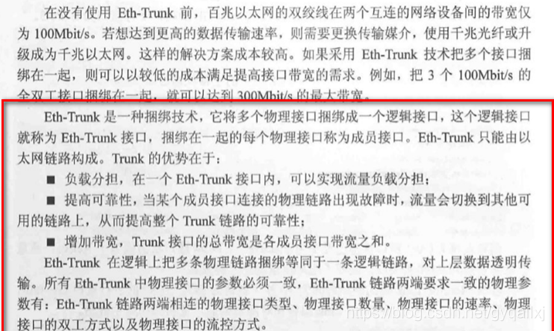
Configure Eth-trunk chain convergence
concept of principle:

优势:1、负载分担。
2、提高可靠性。
3、增加带宽。
Strengths: 1, load sharing.
2, enhanced reliability.
3, increased bandwidth.
实验目的:
1、 理解使用eth-trunk的应用场景。
2、 掌握配置eth-trunk链路聚合的方法。
3、 掌握配置eth-trunk链路聚合的方法。
Experimental purpose:
1, understand the application of eth-trunk.
2, have the method of configuring the eth-trunk connection.
3, have the method of configuring the eth-trunk connection.
实验内容:
Experimental content:
实验拓扑:
配置eth-trunk链路聚合的拓扑如图
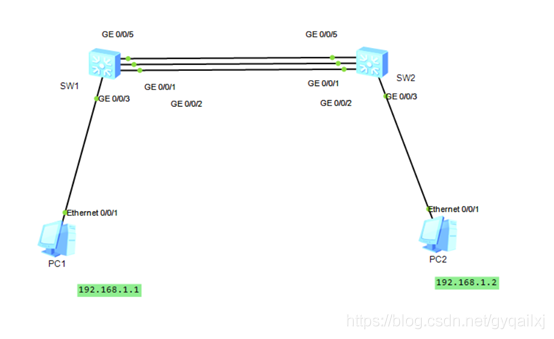
Experimental top-up:
Configure the top-up of the Eth-trunk chain aggregation

实验步骤:
Experimental steps:
- 使用ping命令检测各PC之间的连通性。
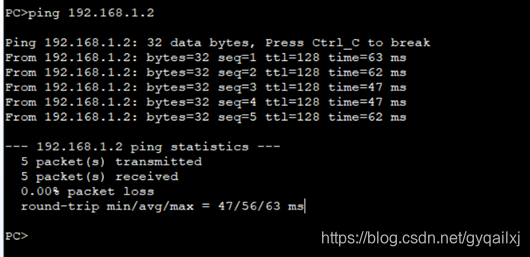
结果显示两台PC之间可以正常访问。
由于本实验场景需要,首先要将S1与S2上互联的GE0/0/2和GE0/0/5接口关闭。
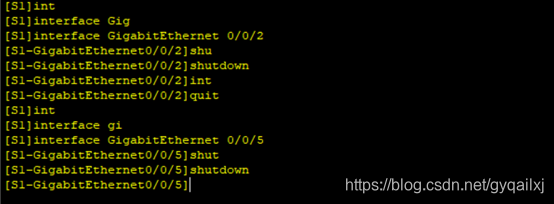
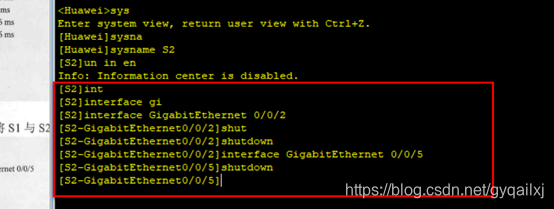

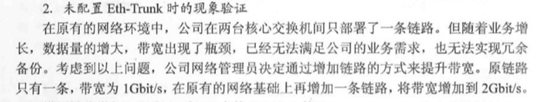
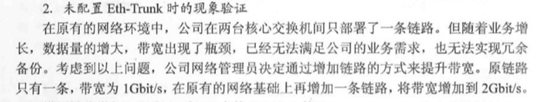
现在模拟链路增加,开启S1和S2上的GE0/0/2接口。
S1
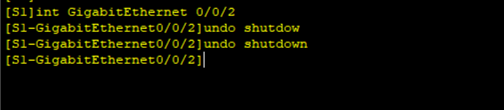
Now simulate an increased number of links, opening GEO0/0/2 interfaces on S1 and S2.
S1

S2
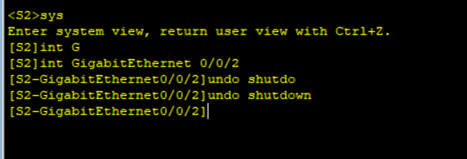
S2
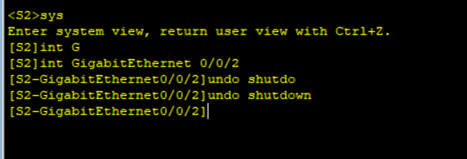
增加链路后,网络管理员考虑到,在该组网拓扑下,默认开启的STP协议一定会将一条链路阻塞掉。
查看S1和S2的STP状态信息。
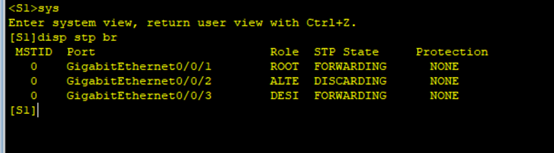
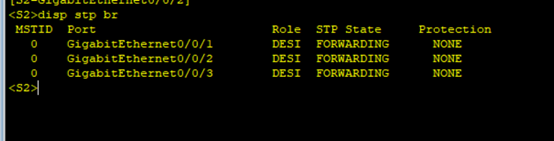
After adding the links, the network administrator took into account that the STP protocol opened by default would have blocked a link under the network.
View S1 and S2 STP status information.


可以观察到S1的GE0/0/02接口处于丢弃状态。如果只是单靠增加链路来提高带宽那显然不够,生成树会阻塞多余接口,使得目前S1和S2之间的数据仍然仅通过GE0/0/1接口传输。
The GEO0/0/02 interface for S1 can be observed to be discarded. It is clearly not enough to increase bandwidth by simply adding links, creating trees that block redundant interfaces, leaving data between S1 and S2 still transmitted only through the GEO0/0/1 interface.
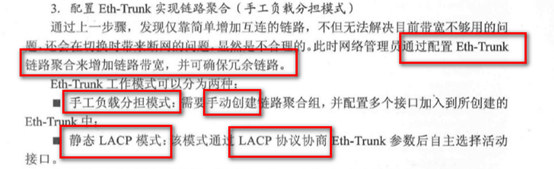

在S1和S2上配置链路聚合,创建Eth-Trunk 1接口,并指定为手工负载分担模式。
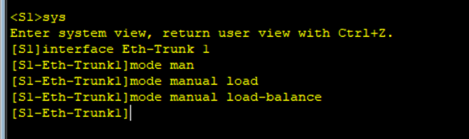
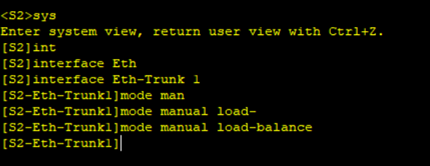
Configure the links on S1 and S2 to create the Eth-Trunk 1 interface and specify it as a manual load-sharing mode.
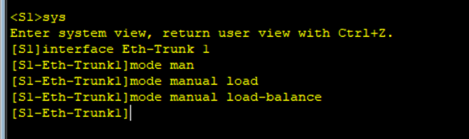 br>
br> 
将S1和S2的GE0/0/1和GE0/0/2,分别加入到Eth-Trunk 1接口。
Add GEO0/0/1 and GEO0/0/2 for S1 and S2 to Eth-Trunk 1 interface, respectively.
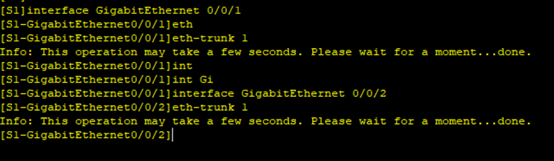
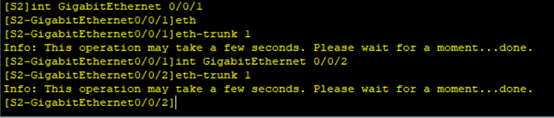


使用disp eth-trunk 1 查看S1和S2的et-trunk 1接口状态。
View the state of the et-trunk 1 interface for S1 and S2 using diseth-trunk 1.
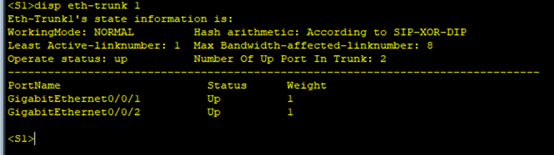
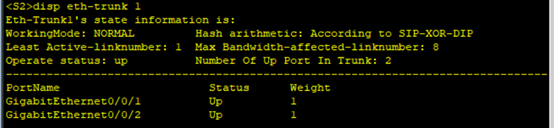


可以观察到,S1与S2的工作模式为NORMAL(手工负载分担方式),GE0/0/1与GE0/0/2接口已经加入到eth-trunk 1 中,并且处于UP状态。
It can be observed that the mode of work for S1 and S2 is NORMAL (a manual load-sharing approach), GEO0/0/1 and GEO0/0/2 interfaces have been added to eth-trunk 1 and are in UP status.
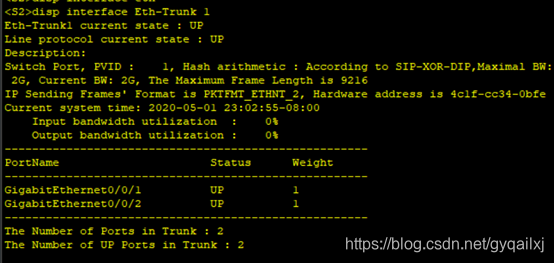

可以观察到,目前该接口的总带宽,是GE0/0/1和GE0/0/2接口带宽之和。
查看S1的生成树状态。
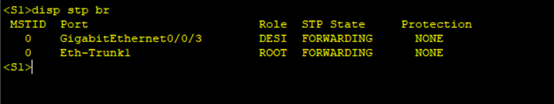
It can be observed that the current total bandwidth of the interface is the sum of the GE0/0/1 and GE0/0/2 interface bandwidths.
View S1 generation tree state.

可以观察到,S1的2接口被捆绑成一个Eth-Trunk接口,并且该接口现处于转发状态。
It can be observed that S1 interface 2 is tied to an Eth-Trunk interface and that the interface is in forward state.
接下来使用ping命令持续测试,同时将S1的GE0/0/1或者GE0/0/2接口关闭,用来模拟故障发生。
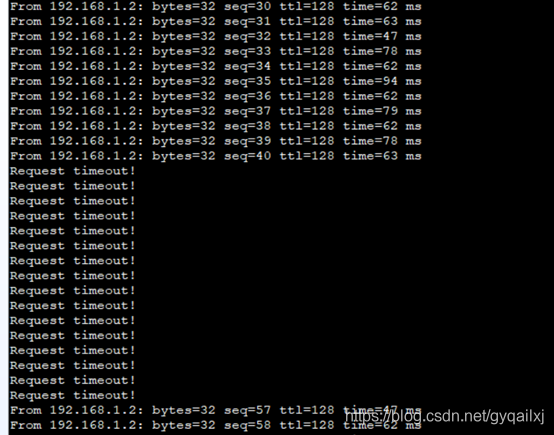
Next, the ping command is used for continuous testing, while the GE0/0/1 or GE0/0/2 interface for S1 is closed to simulate a failure.
 .
.
可以观察到,当链路发生故障时,链路立刻进行切换,数据包丢失了一些,(也许是模拟器原因),只要物理链路有一条是正常的,Eth-trunk接口就不会断开,仍然能保证数据的转发。
Eth-tunk在提高了带宽的情况下,也实现了链路冗余。模拟完成后将S1接口恢复。
It can be observed that when the links fail, the links are switched immediately, and some of the data packages are lost (perhaps because of the simulator). As long as there is a normal physical link, the Eth-trunk interface will not be broken and will still ensure the transmission of the data.
Eth-tunk also achieves chain redundancies when the bandwidth is increased.
4.配置eth-trunk实现链路聚合(静态LACP模式)
现在公司需要部署一条链路作为备份链路,并采用静态LACP模式配置eth-trunk实现两条链路同时转发,一条链路备份,当其中一条转发链路出现问题时,备份链路立即生效。
The configuration of the Eth-trunk connection (static LACP model)
now requires the company to deploy a link as a backup link and to use the static LACP model to configure the Eth-trunk for both links and to back up one of the links, which is effective immediately when there is a problem with one of the transmission links.
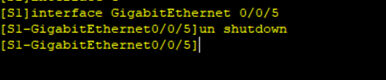
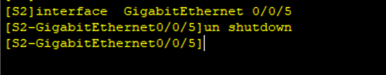
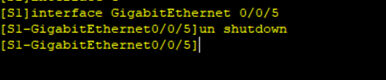
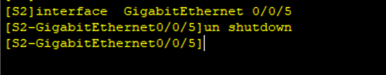
在S1和S2上的eth-trunk 1 接口模式改为静态LACP模式。
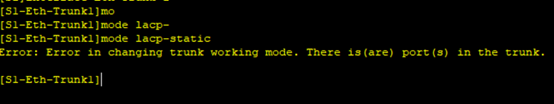
Eth-trunk 1 interface mode on S1 and S2 to static LACP mode.

如图,发现报错,此时需要将先前已经加入到eth-trunk接口下的物理接口先删除。
As in the graph, the error was detected, and the physical interface previously added to the eth-trunk interface needs to be deleted first.
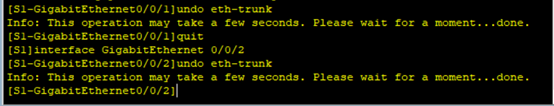
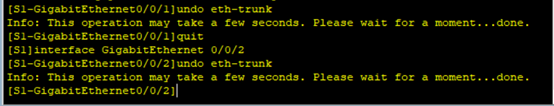
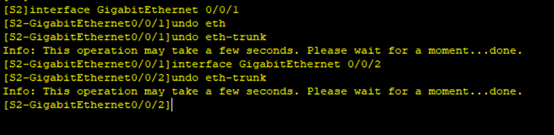
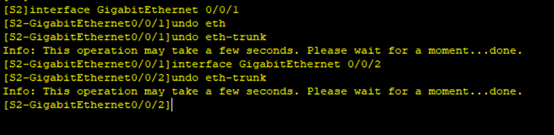
删除完成后,再将S1和S2上的eth-trunk 1 接口下,将工作模式改为静态LACP模式,并将S1和S2的GE0/0/1、GE0/0/2和GE0/0/5接口分别加入到eth-trunk 1 接口。
After the deletion is completed, under the Eth-trunk 1 interface on S1 and S2, the working mode will be changed to the static LACP mode, and the GEO0/01, GE0/0/2 and GEO0/0/5 interfaces on S1 and S2 will be added to the Eth-trunk 1 interface, respectively.
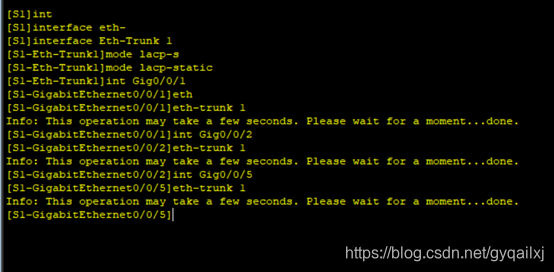
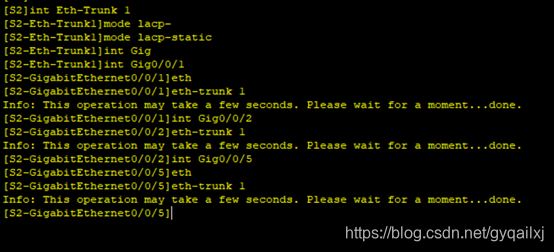
配置完成后,查看S1的eth-trunk 1接口状态。 After configuration is complete, check the Eth-trunk 1 interface state of S1. 配置S1优先级为100,查看S1的eth-trunk 1 状态。 Configure S1 priority of 100, view Eth-trunk 1 state of S1. 可以观察到,已经将S1的LACP系统优先级改为100,而S2没修改,仍为默认值。 It can be observed that the LACP system priority of S1 has been changed to 100, while S2 remains the default value. 在S1上配置接口的优先级确定活动链路。 Configure the priority of the interface on S1. 配置接口的活动优先级将默认的32768改为100,目的是使G0/0/1和GE0/0/2接口成为活动状态。 The default activity priority for configuration interfaces is changed from 32768 to 100, with the aim of making the G0/0/1 and GEO0/0/2 interfaces active. When 将S1的GE0/0/1接口关闭,验证eth-trunk链路聚合状态信息 Close the GEO0/0/1 interface for S1 and verify the eth-trunk link polymeric state information
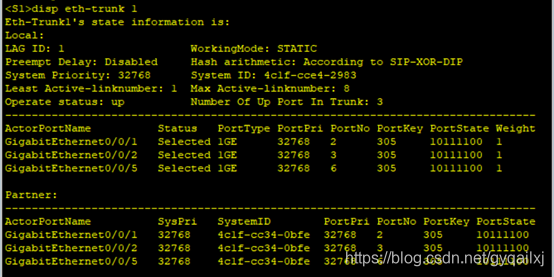
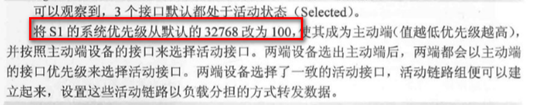


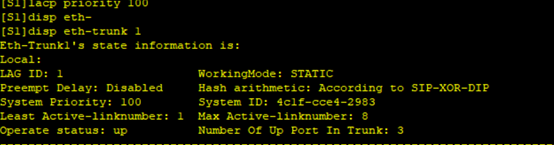
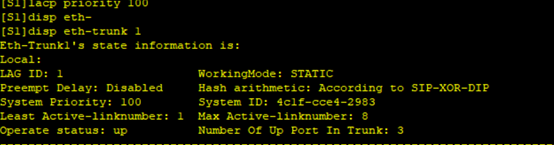
在S1上配置活动接口上限阀值为2.
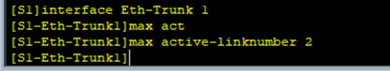
Configure the activity interface ceiling threshold on S1 with 2.
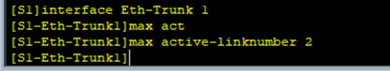
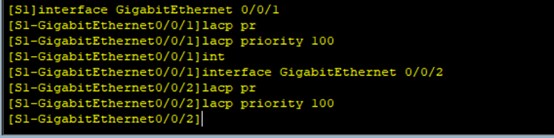
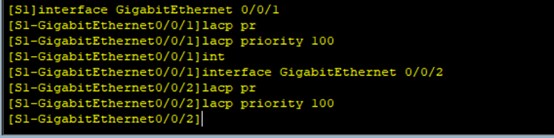
配置完成后,查看S1的eth-trunk 1接口状态。
configurations are completed, view the Eth-trunk 1 interface status of S1.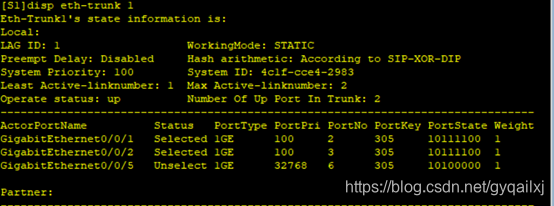

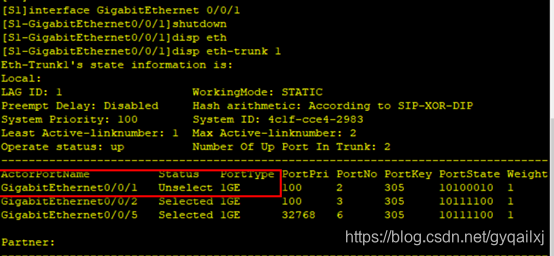
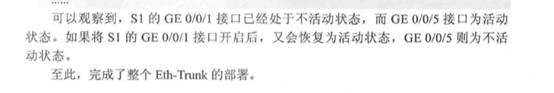


注册有任何问题请添加 微信:MVIP619 拉你进入群

打开微信扫一扫
添加客服
进入交流群


















发表评论